Monday, January 28, 2013
Run Android 4.1.1 Jelly Bean on VirtualBox
Hi Guys For Android Lover Like Me I Am Going To Share A Tutorial Running Android 4.1.1 Jelly Bean On VirtualBox
First You Need To Download One Of The Following OVA File Then Follow The Steps:)
Download the androVM-4.1.1_r4-20121002 OVA file:
- vbox86t version :androVM_vbox86t_4.1.1_r4-20121002.ova
- vbox86tp version :androVM_vbox86tp_4.1.1_r4-20121002.ova
- vbox86p version : androVM_vbox86p_4.1.1_r4-20121002.ova
- vbox86t with Google Apps : androVM_vbox86t_4.1.1_r4-20121002-gapps.ova (installed with gapps-jb-20120726-signed.zip from Cyanogen)
- vbox86t with Google Apps and Houdini : androVM_vbox86t_4.1.1_r4-20121002-gapps-houdini.ova (installed with gapps-jb-20120726-signed.zip from Cyanogen and houdini extracted from Intel/Orange smartphone running Gingerbread)
Let’s begin to setup Android Jelly Bean on the computer:
- Download and install VirtualBox. (Due to poor performance of Android on VirtualBox 4.2 at the moment, I use version 4.1.22 which works fine for me)
- Open Oracle VM VirtualBox.
- Click File, and then Import Appliance…
- Click Choose… and open the androVM OVA file you just downloaded.
- Click Next button.
- Click Import button.
7.Select androVM and click Start (big green arrow) button.
8.Done. It’s just that easy. Enjoy the Jelly Bean Goodness
Note:
-To regain control of your desktop cursor, press right Ctrl key
-To regain control of your desktop cursor, press right Ctrl key
Screenshots:
Subscribe to:
Post Comments
(
Atom
)





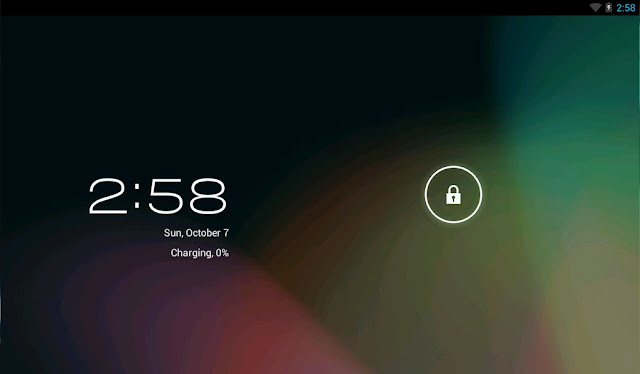
Run Android 4.1.1 Jelly Bean On Virtualbox >>>>> Download Now
ReplyDelete>>>>> Download Full
Run Android 4.1.1 Jelly Bean On Virtualbox >>>>> Download LINK
>>>>> Download Now
Run Android 4.1.1 Jelly Bean On Virtualbox >>>>> Download Full
>>>>> Download LINK 7F