Monday, June 3, 2013
How to download torrent files using download managers like IDM
Hello Guys , today I am going to post a tutorial on downloading torrent,utorrent files using IDM(Internet Download Manager) . You must have heard about zbigz , no no I wont be telling you about zbigz but an alternative to zbigz , it is better than zbigz , the site is ByteBX.
It has all the features of zbigz.
2: Download torrent file or you can just copy the link of the torrent file or the magnet.
3: Now go to ByteBX and select upload Torrent and paste the link of the magnet or torrent file in the box and click on GO
4: Now your torrent will start caching , it will take few minutes once it is finished u can download the torrent, the download will start in IDM
Thats it , if you have any doubts , feel free to comment :)
Subscribe to:
Post Comments
(
Atom
)


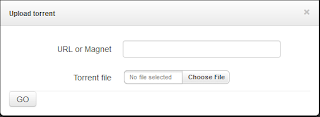
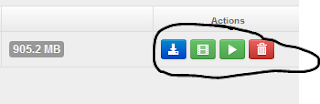
Maybe I'm in minority on this one, but I really don't understand the need of having two different software for managing your torrents download? I'm using one software for everything- browsing, downloading videos, music and torrent, and it works great for me. It's a cool browser called Torch, do you know it?
ReplyDelete